Designing in AlbumStomp v2
Read these instructions carefully before starting your project. We recommend you print this page and read our Colour Management page.
AlbumStomp for MacOS and Windows allows you to design and export Flush Mount Albums and Photo Books directly to a print-ready PDF, so you can upload and order immediately. You must be running version 2.18 or later of AlbumStomp to access the PDF export feature. Users of older versions will need to continue exporting JPEGs for import into Momento Pro's software.
View all MomentoPro products available in AlbumStomp and ensure your are aware of the maximum pages allowed.
The AlbumStomp software isn't sold or supported by Momento. Please use these web pages for your AlbumStomp enquiries:
- Buy AlbumStomp 2 (or download free trial)
- Contact StompSoftware for all AlbumStomp technical support
Starting Your Project
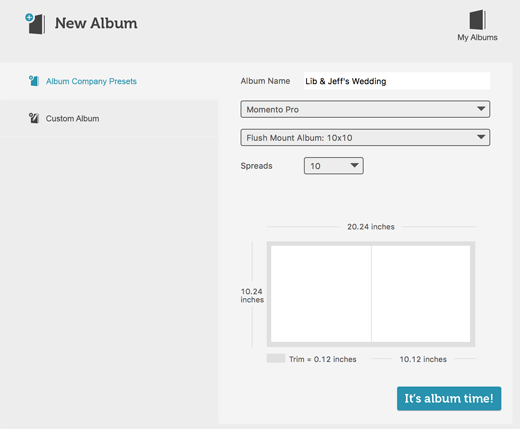 |
New Project
|
Designing Flush Mount Albums
Click the Settings icon and configure the following when starting or exporting a project..
.png) |
These settings are critical to ensure exported PDFs are in the right format
|
|
.png) |
These settings are critical to ensure your pages are the correct dimensions and content isn't placed in danger of trimming
Not all Photo Book sizes are available in all binding or page types. Please ensure you refer to the Papers and Formats informtation for books. |
Export to PDF
Using AlbumStomp v2.18 or higher you can export to an AdobeRGB (1998) print-ready PDF that can be uploaded to our website and ordered immediately, removing the need for prepress.
When your page layouts are complete:
- Check that the above settings are still correct
- Click the "Stomp it!" button at the bottom right of the screen
- At the completion of the export, address any errors such as low resolution images
- Proof the exported PDF before uploading to Momento Pro
If you are using an older version of AlbumStomp, you will need to export layouts as spreads in JPEGs format then import them into the Momento Pro software.
Designing Covers
Flush Mount Albums
Momento Pro albums are not available with printed covers, however you can supply an image for a Prestige Mount cover - an inset metal print in matte or gloss. AlbumStomp doesn't include a cover design feature so if you plan to order a Prestige Mount cover you'll need to create your cover design in other software such as Adobe Photoshop.
Note: If you are supplying an image for a Prestige Mount cover DO NOT PLACE YOUR ORDER until we have attached the cover design to your page design and emailed you a notification that the cover is uploaded and your project is ready to order.
Photo Books
AlbumStomp doesn't include a cover design feature, so if you wish to supply a cover design for a Photo Book, please refer to the cover instructions on our Photoshop page.
Uploading + Ordering AlbumStomp PDFs
2. Complete the online Questionnaire:
- Select the correct Album Type in the Settings question
- Confirm the correct AlbumStomp Export Settings have been used
3. Your Album pages file will appear in your Projects list. Preview thumbnails will not immediately appear in the Project list, however your project is still able to be ordered.
4. If your project does not require a Prestige Mount Plate you can proceed to place your order.
Momento Products in AlbumStomp
These are the products you can design in AlbumStomp 2 and upload directly to MomentoPro:
| Format | Sizes (Inches) | Album Subtypes | |
| Square | 12x12, 10x10, 8x8, 6x6 | Thin cotton rag (0.6mm), seamless lay-flat (up to 50 spreads) | |
| Square | 12x12, 10x10, 8x8, 6x6 | Thick cotton rag (1.1mm), seamless lay-flat (up to 35 spreads) | |
| Portrait | 11x15, 10x13.5, 8x11, 6x8 | Thin cotton rag (0.6mm), seamless lay-flat (up to 50 spreads) | |
| Portrait | 11x15, 10x13.5, 8x11, 6x8 | Thick cotton rag (1.1mm), seamless lay-flat (up to 35 spreads) |
Photo Books - Epson Inkjet
| Format | Sizes (mm) | Album Subtypes | |
| Square | 297x297, 210x210, 148x148 | Cotton Rag, lay-flat section sewn | |
| Landscape | 420x297, 297x210, 210x148 | Cotton Rag, lay-flat section sewn | |
| Portrait | 297x420, 210x297, 148x210 | Cotton Rag, lay-flat section sewn |
Photo Books - Indigo Press
| Format | Sizes (mm) | Album Subtypes |
| Square | 210x210, 148x148 | Select stocks, lay-flat section sewn |
| Square | 297x297, 210x210, 148x148 | All stocks, side sewn with gutter |
| Square | 297x297, 210x210 | Lay-flat hinged paper |
| Landscape | 210x148 | Select stocks, lay-flat section sewn |
| Landscape | 420x297, 297x210, 210x148 | All stocks, side sewn with gutter |
| Landscape | 297x210 | Lay-flat hinged paper |
| Portrait | 210x297, 148x210 | Select stocks, lay-flat section sewn |
| Portrait | 297x420, 210x297, 148x210 | All stocks, side sewn with gutter |
| Portrait | 297x420, 210x297 | Lay-flat hinged paper |
