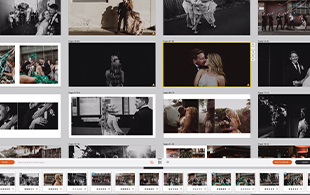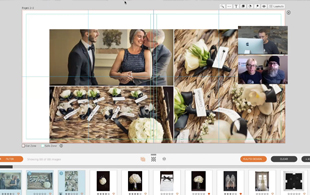Designing in Fundy Designer Suite
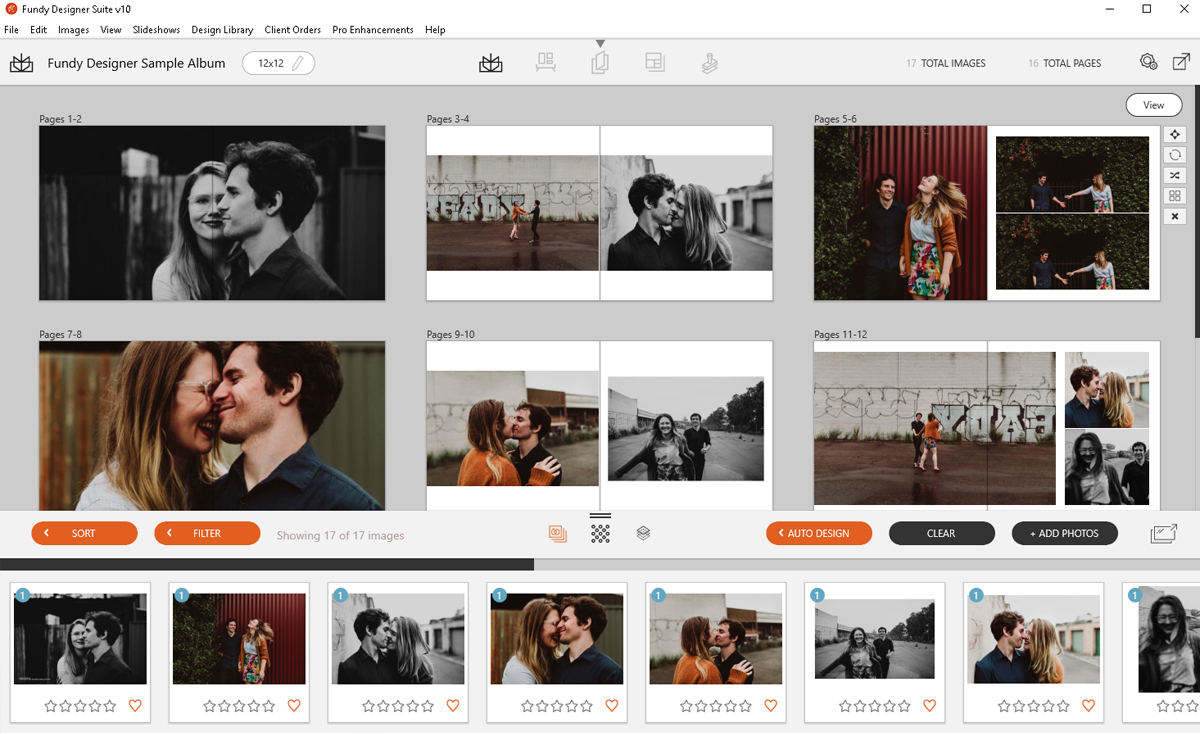
Please read these instructions carefully before starting your project. We recommend you print this page and read our Colour Management page.
Fundy Designer Suite for MacOS and Windows allows you to design and export Flush Mount Albums and Photo Books for printing with Momento Pro.
View all MomentoPro products available in Fundy and ensure your are aware of the maximum pages allowed for each product.
The Fundy software isn't sold or directly supported by Momento. Please use these web pages for your Fundy enquiries:
Starting Your Album or Book
This section assumes you know the basics of Fundy and that you've managed to create a new Project for your client. From here we will explain how to add an Album or Book to that project.
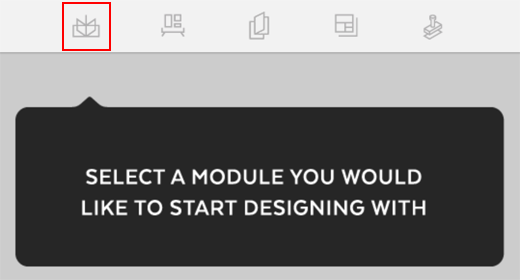
- Click the Album (and book) icon in the main toolbar
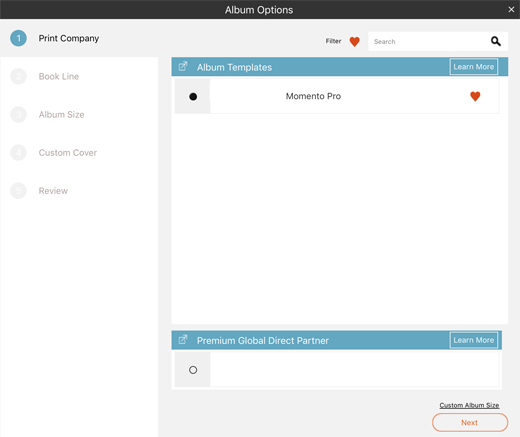
- Select Momento Pro in the list of available print companies. You can use the search field to locate us more quickly
- Tip: click on the red heart icon to the right of Momento Pro to add it to your favourites.
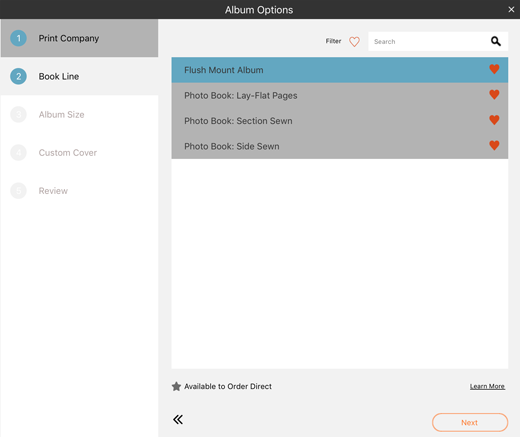
- Select the type of product you wish to make
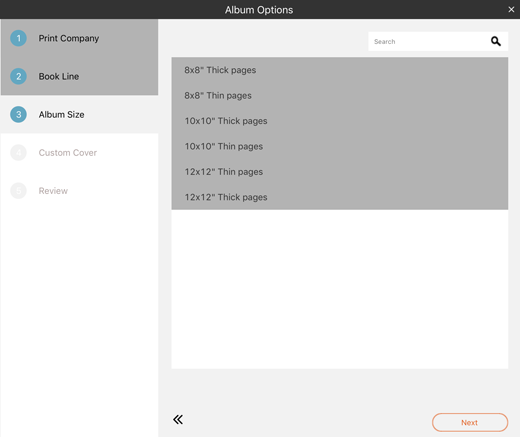
- Select the dimensions of the product you wish to make
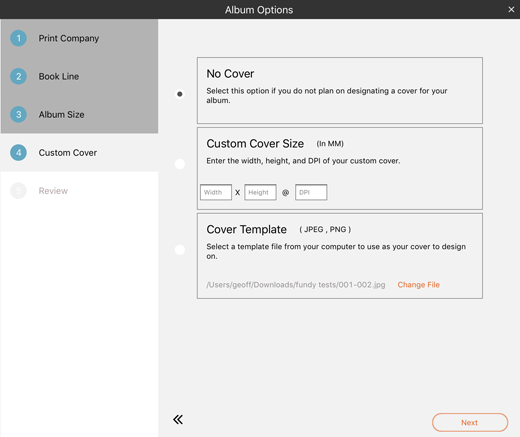
- We suggest you select "No cover" and design the cover separately in the next stage
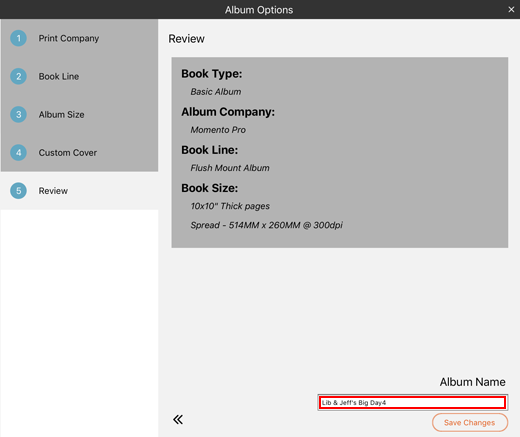
- Confirm your settings are correct
- Write down or screen capture these settings as you'll need this information later
- Enter an Album name and click Create Album
Exporting from Fundy
Fundy doesn't support exporting directly to a print-ready PDF, Momento's preferred format. The recommended alternative is to use JPEGs exported from Fundy to create a "Master File" using Momento Pro's free software. This will produce a print ready file format while also ensuring colour management is handled correctly.
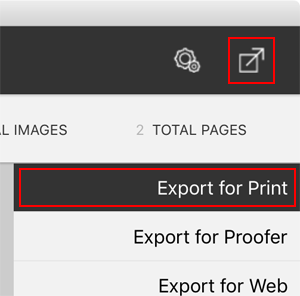
- Once album or book design is complete, proceed to export by clicking the icon at the top-right
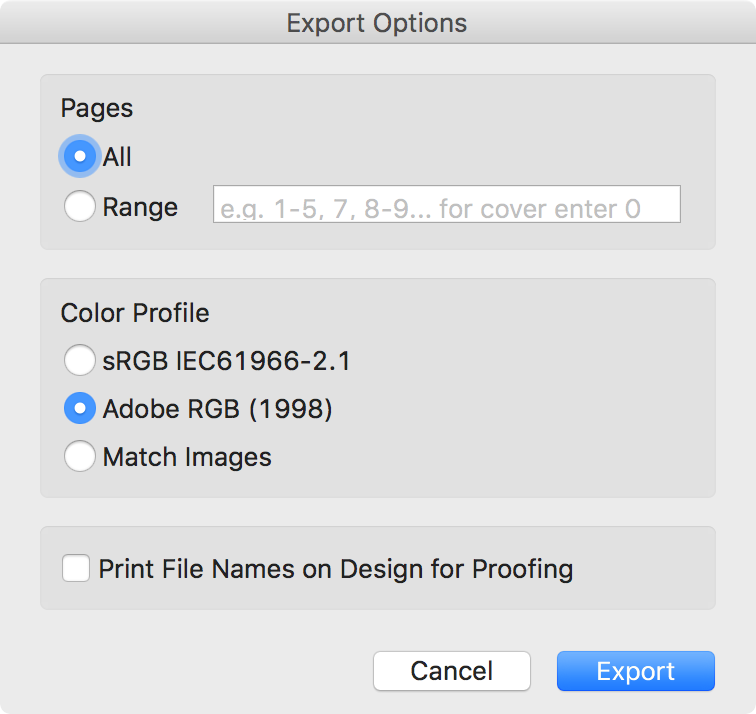
Export Options
- We recommend that you export to Adobe RGB. Momento's systems all use Adobe RGB as the native colour space, so this will ensure no loss of gamut if you shoot and edit in Adobe RGB.

- Once your layouts have been exported, you are ready to import your page designs into the Momento Pro Software
Designing Covers
We recommend using the free Momento Software to design your cover - see the next step.
Momento Pro Flush Mount Albums are not available with printed covers. Images can be supplied for a Prestige Mount cover, an inset metal print.
Momento Pro albums are not available with printed covers, however you can supply an image for a Prestige Mount cover - an inset metal print in matte or gloss. The easiest way to design a Prestige Mount cover is in Photoshop
Uploading + Ordering Fundy designs
Once you have imported your page designs into the Momento software and designed your cover (optional), you can export your master file and upload it to the Momento Pro website and order immediately.
Momento Products available in Fundy
These are the products you can design in Fundy
Flush Mount Album
Square
Square
Portrait
Portrait
12x12, 10x10, 8x8, 6x6
12x12, 10x10, 8x8, 6x6
11x15, 10x13.5, 8x11, 6x8
11x15, 10x13.5, 8x11, 6x8
Thin cotton rag (0.6mm), seamless lay-flat (up to 50 spreads)
Thick cotton rag (1.1mm), seamless lay-flat (up to 35 spreads)
Thin cotton rag (0.6mm), seamless lay-flat (up to 50 spreads)
Thick cotton rag (1.1mm), seamless lay-flat (up to 35 spreads)
Photo Books - Epson Inkjet
| Format | Sizes (mm) | Album Subtypes | |
| Square | 297x297, 210x210, 148x148 | Cotton Rag, lay-flat section sewn | |
| Landscape | 420x297, 297x210, 210x148 | Cotton Rag, lay-flat section sewn | |
| Portrait | 297x420, 210x297, 148x210 | Cotton Rag, lay-flat section sewn |
Photo Books - Indigo Press
| Format | Sizes (mm) | Album Subtypes |
| Square | 210x210, 148x148 | Select stocks, lay-flat section sewn |
| Square | 297x297, 210x210, 148x148 | All stocks, side sewn with gutter |
| Square | 297x297, 210x210 | Lay-flat hinged paper |
| Landscape | 210x148 | Select stocks, lay-flat section sewn |
| Landscape | 420x297, 297x210, 210x148 | All stocks, side sewn with gutter |
| Landscape | 297x210 | Lay-flat hinged paper |
| Portrait | 210x297, 148x210 | Select stocks, lay-flat section sewn |
| Portrait | 297x420, 210x297, 148x210 | All stocks, side sewn with gutter |
| Portrait | 297x420, 210x297 | Lay-flat hinged paper |